|
Portal Screen |
|
Purpose |
The Portal screen is the gateway to the Iowa Immunization Registry Information System. In addition to accessing IRIS, the portal also provides users access to important forms, hot topics, contact information, related links and beginner training.
Described below is the required information for access as well as other provided information on the portal screen.
|
Logging In / Logging Out |
To log into the Iowa Immunization Registry Information System you must enter your Organization ID, your Username, and Password.
If you do not have an existing IRIS login, you must contact your administrator to obtain one.
Once you have been authenticated by the system you will be taken to one of two places:
If you only have one application (IRIS, IMC, etc) and have only been assigned to one organization in the application you will be automatically logged into the application as that organization.
If you have more than one application or have been assigned to more than one organization you will see a list of your organizations you have access to.
To log out of the Iowa Immunization Registry Information System you can click the Logout link from any screen.
Users may reset their password without the assistance of the IRIS Help Desk. Users may select the 'Forgot Password?' button on the main login screen at any time during the login process. Users must have a valid email address on file in order to reset their password.
To reset your account password, follow these steps:
1. Select the 'Forgot Password?' button on the main login screen.
2. Once you select the 'Forgot Password?' button, the User Information screen will appear. Enter your Org Code, Username and Email address assoicated with your IRIS account. Select the 'Submit' button.
3. Select the password reset link from your email account. The password reset link is valid for 24 hours. The link will expire after 24 hours and you will need to repeat the process.
4. The Security Challenge screen will be displayed with one of your previously established security questions. Answer the question and select the 'Submit' button. If you answer the question incorrectly, you will receive another question. You will have a total of three attempts to answer the question correctly.
5. Once you answer the question correctly, the Change Password screen will be displayed where you can change your system password.
NOTE: Should you fail all three attempts to answer your security question, your account and password reset will be locked. You will need to contact the IRIS Help Desk or your organization's Administrative User.
|
Menus |
To use the Top Menu, move your mouse cursor over the desired section. As the cursor hovers over the menu, a drop list will appear allowing you to jump to a specific location or open a file directly. Clicking on the menu tab will open the corresponding page.
![]()
About Iowa Immunization Registry Information System
About Iowa Medical Countermeasure
About Public Immunization Record Access
Contact Us
Disclaimer
Hot Topics ** NOTE **
IRIS Enrollment Forms
Information for Parents/Guardians and Adults
Immunization Record
IRIS User Manual
Data Exchange Specifications
Policies, Statutes and Rules
Key Immunization Resources
Centers for Disease Control and Prevention
National Network for Immunization Information
Immunization Action Coalition
American Academy of Pediatrics
American Immunization Registry Association
Every Child By Two
Vaccine Adverse Event Reporting System
Global Alliance for Vaccines and Immunization
National Vaccine Injury Program
National Vaccine Program Office
Vaccine Information Sheets
State of Iowa
Iowa Department of Public Health
Bureau of Immunization & TB
Iowa Vaccines for Children (VFC)
Training Information
|
Notes |
Hot Topics
The Hot Topics area is used for identifying upcoming events, system maintenance, etc. If there is more than one Hot Topic available, you will see numbered tabs on the top-right corner. Clicking on one of the tabs will show the corresponding topic.
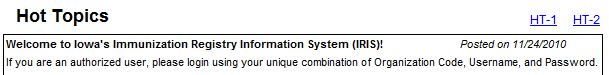
![]()